The game uses an R model that was provided to us by the SVA. So in order to be able to play the game you need to have R installed and be able to run it from the command line.
1st Step
To install R just download the setup executable from their website. While installing R remember to store the folder where you will be installing it, because you will need it for the next step.
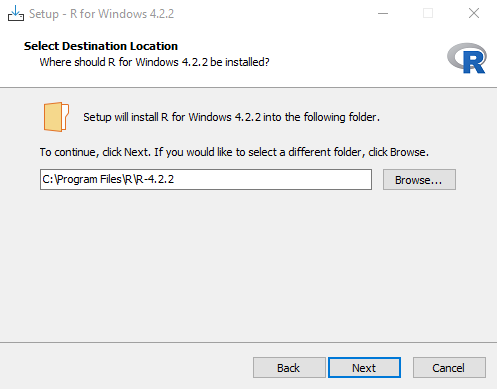
2nd Step
After installing R you have to tell your operating system the folder that is installed on, so it knows that it needs to search it when entering the command. To do this simply type: Edit environment variables for your account on the Windows searchbar and press enter. The window bellow should appear:

Click the button
Environment Variables and then Select the Path Variable and Press the button Edit:
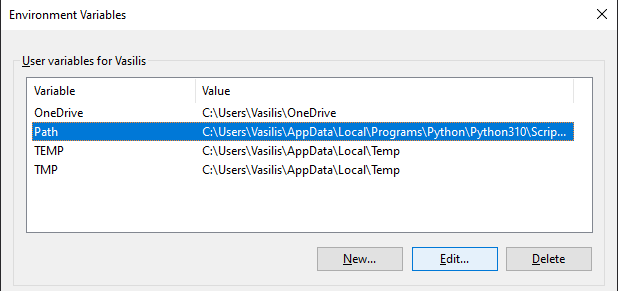
Press the
New button and enter the path you install R earlier while appending \bin and press Ok and Apply until all windows closes. As an example for the path that shows on Figure 1 you should type: C:\Program Files\R\R-4.2.2\bin. To make sure that R and the Enviroment Variables are setup correctly open the command line and press:
Rscript --version3rd Step
Assuming that you are done with the previous steps this will be very easy you just need to open the command line and use this command:
Rscript -e "install.packages('game.FMD', repos=c('https://SVA-SE.github.io/game.FMD', 'https://cloud.r-project.org/'))"